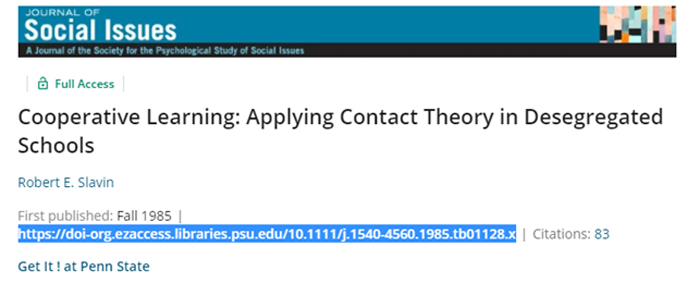Links to full-text articles in library databases can be added to your courses in Canvas.
Click on the name of the resource below for information about finding the most stable links or DOIs (Digital Object Identifier) for articles in licensed databases.
Paste these links or DOIs into our link builder to create durable links accessible from anywhere to add to online course materials.
If you have any questions or can't find information about a database below or one not on this list, please contact: UL-RESERVES-STAFF@LISTS.PSU.EDU
Find stable links in:
ACM
ACM can be linked two ways.
- The first is to grab the link from the address bar, which already has the ezaccess proxy attached.
Example link: https://dl-acm-org.ezaccess.libraries.psu.edu/doi/10.1145/353485.353487# - The second way is to grab the DOI and insert it in the link tool widget. The DOI is located in the publication information and highlighted in the example.
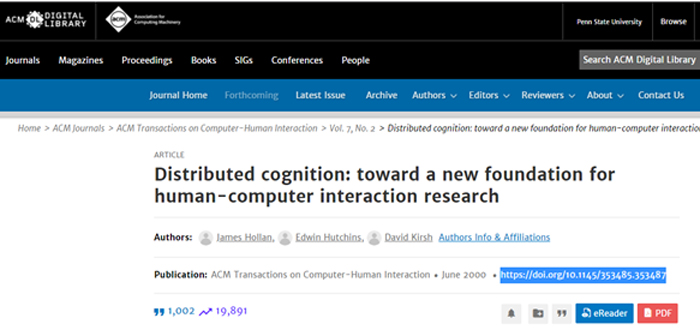
Annual Reviews
Copy and paste the link from the address bar for Annual Reviews. The link already contains the ezaccess proxy and will not need to go into the widget.
BMJ
For BMJ, copy the link under the title. It already has the ezaccess proxy attached. The link is highlighted in the example below:
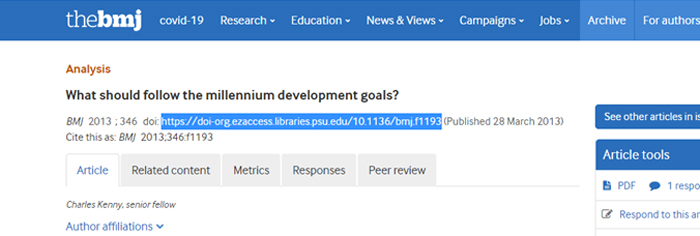
Cambridge University Press/Cambridge Core
Click on Cite just above the abstract:
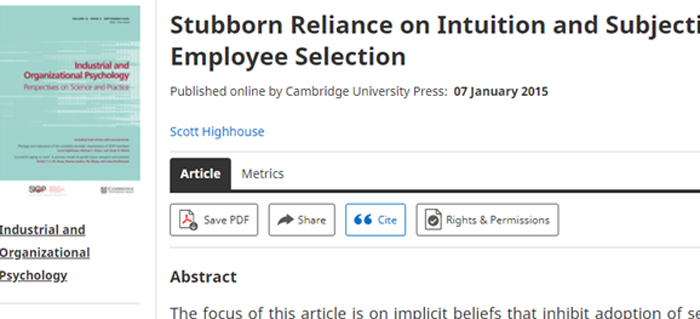
This brings up a pop up.
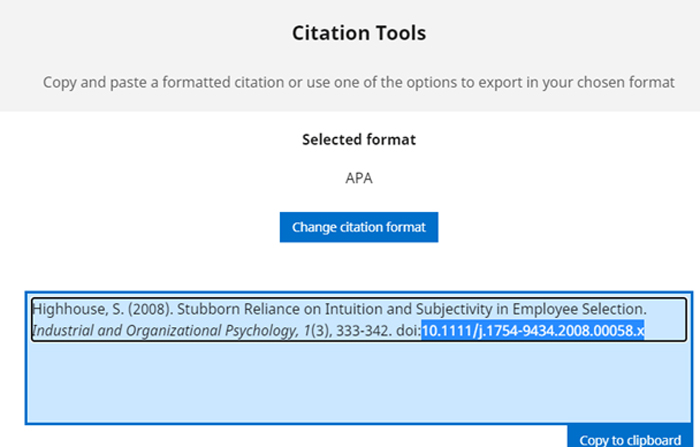
Copy and paste the DOI (highlighted above), into the widget.
Congressional Quarterly/ CQ Press
This database is part of SAGE. CQ Press stable links (highlighted) are found under the chapter or article title as in the example below. The link already contains the ezaccess proxy.
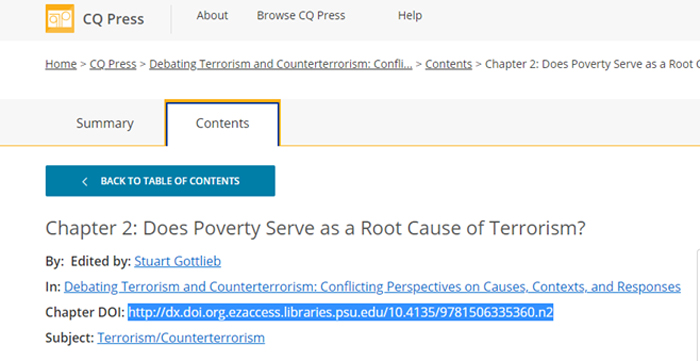
EBSCOhost
EBSCOHost’s stable link contains the ezaccess proxy.
To access the link, go to the citation view of the article. On the left hand side of the screen, click on the Permalink:
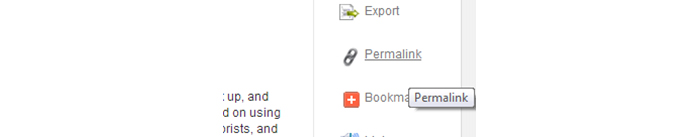
This reveals a pop up with the link, including the ezaccess proxy. Copy the entire link.
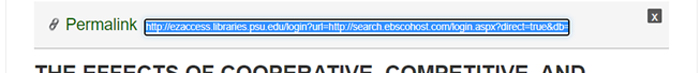
Elsevier ScienceDirect
Copy the DOI link as seen in the example and paste it into the widget to attach the ezaccess proxy.

Gale Onefile
Click on Get Link, highlighted in the example:
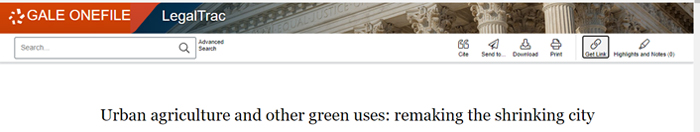
This brings up a pop up with the link. Copy and paste it into the widget to add the ezaccess proxy.
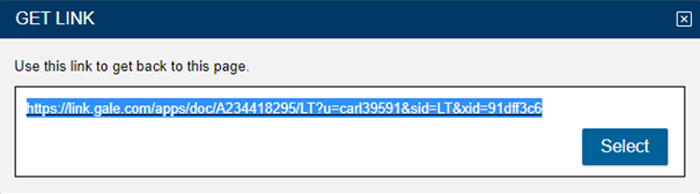
Health Affairs
Copy the link from the address bar. It already contains the ezaccess proxy.
Hein Online
Click on the link widget to open a small pop up.
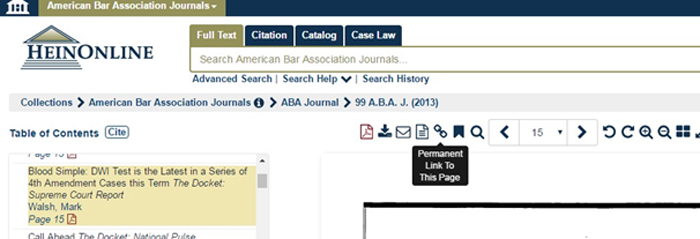
Copy and Paste the link from the pop up into the widget to attach the ezaccess proxy.
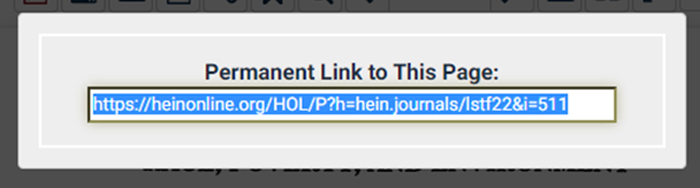
JSTOR
Copy and paste the remote access link. It already contains the ezaccess proxy.
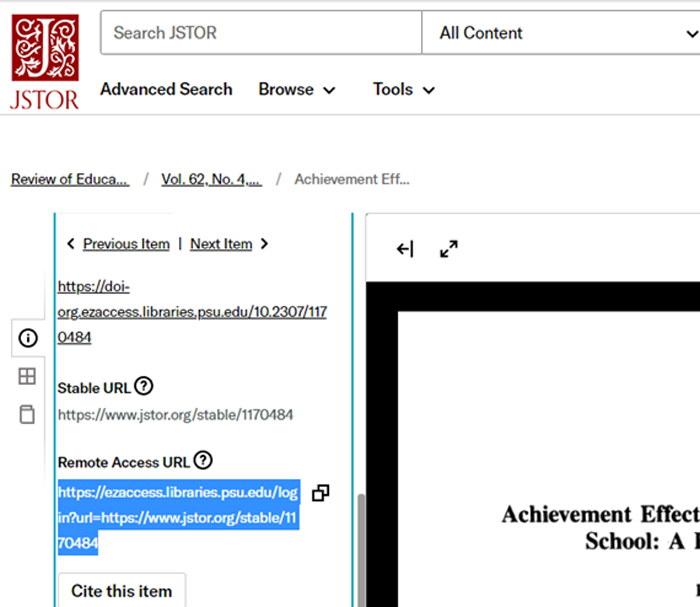
Knovel
Copy the link from the address bar and paste it into the widget to add the ezaccess proxy.
National Academies Press
Copy the link in the address bar and paste it into the widget to attach the ezaccess proxy.
Nature
Copy the link from the address bar and paste it into the widget to add the ezaccess proxy.
Nexis Uni
Click on Export Citation under the article title for a pop up.
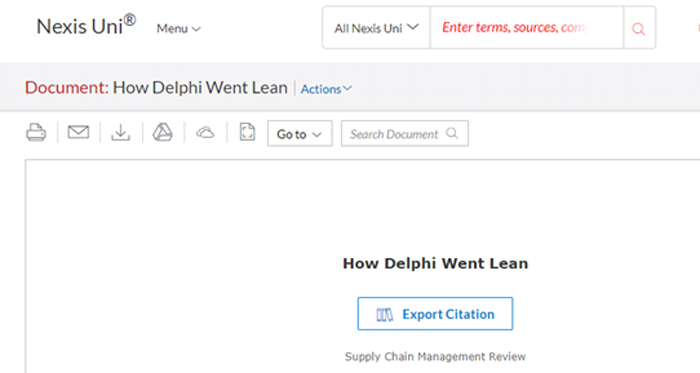
The link, highlighted in the example, already contains the ezaccess proxy.
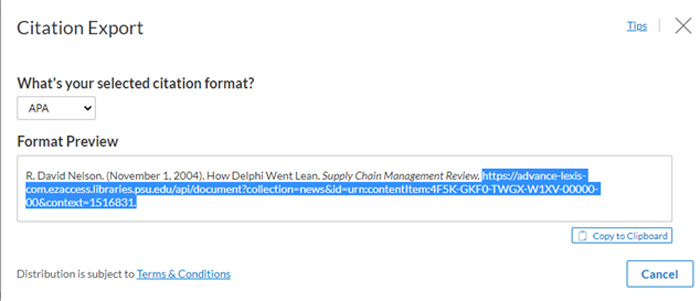
Ovid
Copy the link from the address bar. The ezaccess proxy is already attached.
Oxford
Copy the link from the address bar. The ezaccess proxy is already attached.
Project Muse
Copy the link in the address bar. It already contains the ezaccess proxy.
Proquest
Click on the Details tab for the article. Scroll down the page and copy the Document URL. It already contains the ezaccess proxy.
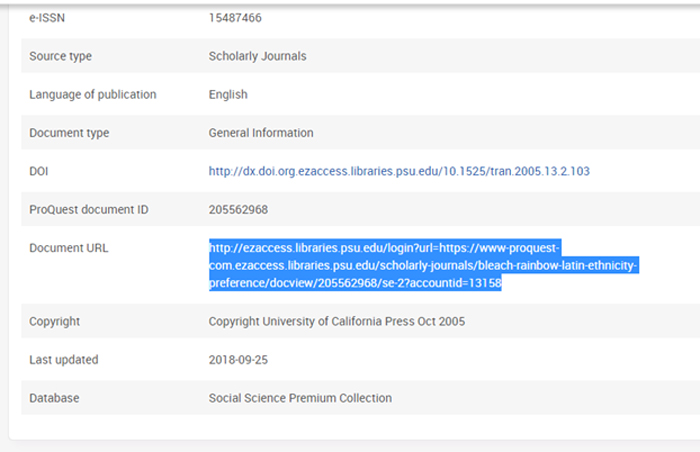
Proquest Ebook Central
Copy the link from the address bar and paste it into the widget to attach the ezaccess proxy.
Safari Books Online
Copy the link in the address bar. Do not put in the widget! Use as is.
Sage Premier
Copy the link under the title. The ezaccess proxy is already attached.
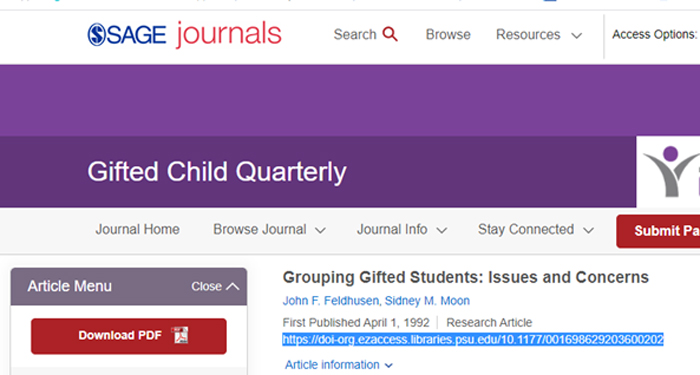
Science
Copy the DOI found under the title and paste it into the widget to attach the ezaccess proxy.
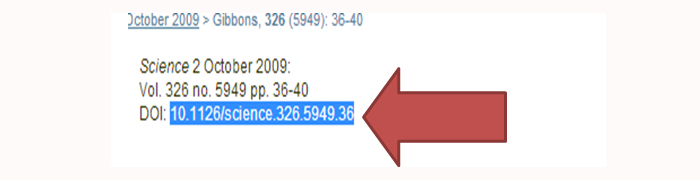
Springer
Copy the link from the address bar. It already contains the ezaccess proxy.
Taylor & Francis
Copy and paste the link under the title as seen in the example. The ezaccess proxy is already attached.
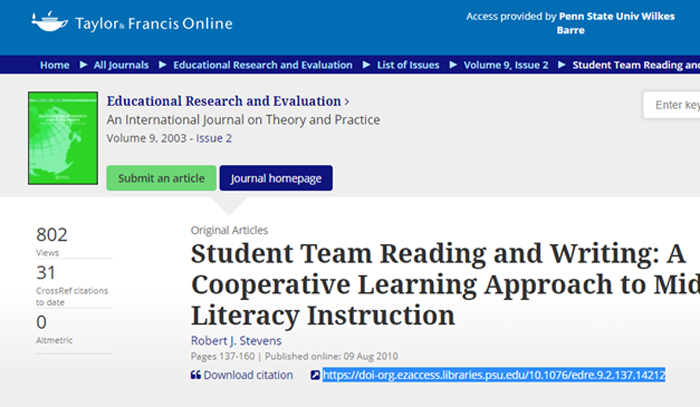
Wiley Interscience
Copy and paste the link under the title as seen in the example. The ezaccess proxy has already been attached.